RTS Archives V3
RTS Archives V3

What is it?
The RTS Archives v3 REST API allows you to access the RTS archives and get metadata of audio, video, and program objects.
See full documentation Get Started
Why use it?
Use this API when you need metadata of any RTS audio/video broadcast from 1931 to present days. You can search in the Radio Télévision Suisse (RTS) archives and get the metadata of a series bundled together.
Quick search in the RTS archive
Get audio, video, and program metadata
Get links of broadcasts that available online
Required data comes from three distinct systems: RTS Website CMS, TV Archives System and Radio Archives System. The documents in the responses contain the programs’ meta-data. If the same program is available both in the archives and in the CMS that results in multiple documents. When possible, variants of the same document are linked through the `variantIds` array.
Read the reference documentation
If you’d like to use RTS Archives v3 API, follow these three steps to get started.
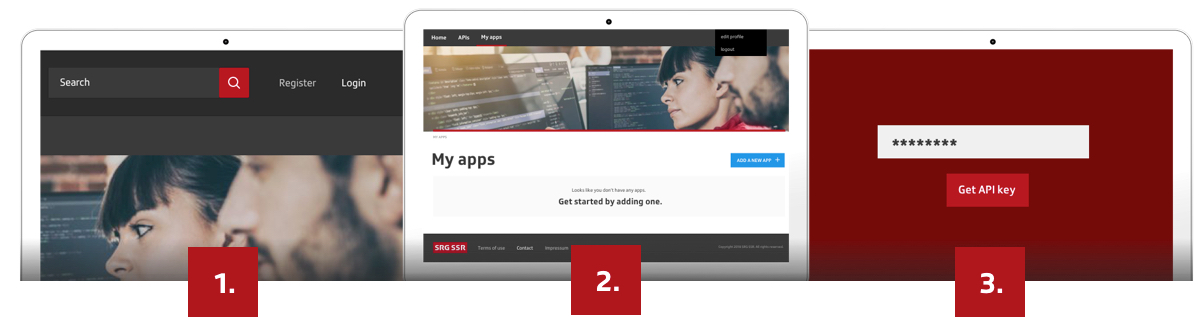
No next development steps are planned. Do you have inputs? Get in touch via api@srgssr.ch
To access the RTR Linguistic API, you need to be a registered user with a valid API key.
